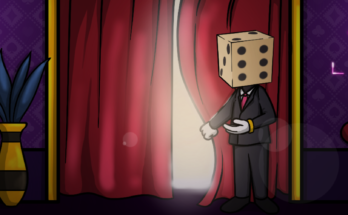Find out how you — with the help of the right mass email software — can gain invaluable insight into your mass email campaigns
If you’ve recently entered the world of email marketing, it can get confusing quickly. You might be wondering why your first campaign wasn’t a roaring success or you could be worried about getting the right subject line. Luckily, you can get insight on your email campaigns from a mass email software program. Gathering this information on your campaign is often called “reporting” in marketing lingo.
Today we’re going to be exploring how you can use Gmail mass email reporting, different metrics to look out for, and how to improve your campaign results after reporting. If you’re interested in learning more about email campaign reporting, keep reading!
The More You Know About Your Campaigns, The More You Can Improve In the Future
Mass email software gives you important insight into key email metrics
Choose a mass email service before you begin your first campaign.
Already started using email marketing to grow your business? Congratulations! you are on the right track! Year over year, mass email campaigns have proven to be a powerful marketing tool with a high ROI. However, the key to effective marketing is consistent improvement — and you can’t improve unless you are monitoring your current campaigns. That’s why using a mass email software for reporting is essential for getting insight on how your emails are performing with your audience. To get started, let’s take a look at some of the metrics you need to look out for when email reporting:
- Open Rate – Your open rate refers to the amount of recipients that opened your email. This is often a good indicator of your subject line strength.
- Click-through Rate – This metric represents the number of recipients that clicked on the CTA (call to action) or another link in your email. Your click-through can give you feedback on the content of your message and the efficacy of your CTA.
- Bounce Rate – This metric refers to the amount of emails that could not be delivered. In many cases, the reason that your email was not delivered is because the email address is no longer valid. It is especially important to pay attention to this metric so ensure you are not sending messages to outdated addresses.
- Unsubscribe Rate – The unsubscribe rate is the rate at which your recipients elect to unsubscribe from your mailing list. Keeping a close eye on your unsubscribe is beneficial in case you need to retarget your campaign or pivot your content strategy.
These are just a few of the important metrics that you can use to improve your mass email campaigns. Once you’ve gathered your data, it’s time to start testing and making improvements to your campaign.
Improve Your Emails Based on Your Reports
Using the information from your mass email software, you can plan for future campaign improvements
The right mass email software can make reporting easier a breeze.
Now that we have learned a bit about what email campaign reporting is, it is time to find out how you can use the information you’ve gathered. After you’ve compiled your data from the mass email software, it’s time to take a good, hard look and determine areas for improvement.
For example, maybe your open rate is great, but your click-through rate is lacking. Great! You’ve got a starting point. In this case you know that the possible issue with your message is not your subject line, it has something to do with the content of the email itself.
Once you have found a metric you want to improve on, you can use your mass email software to A/B test new CTAs, email copy, images, color pallets, and any other element you used in your message.
Tips to Improve Your Reporting
With the right mass email software, you can take the hassle out of campaign reporting
Reporting can be complicated, but as a marketer it is your job to interpret the data.
When you gather data on your mass emails, it is important to make the information as clear and as insightful as possible. To make sure that you aren’t causing unnecessary headaches while reporting, follow these tips:
- Keep your data comprehensive – Use all of the vital metrics — including, but certainly not limited to the four we just discussed.
- Make reports easy to read – Your reports have to be readable for other members of the team that may not be familiar with email campaign metrics.
- Gather your reports at the right time – Generally speaking, you should begin gathering your metrics 3 days after the emails are sent out.
- Make recommendations – It’s likely that not everyone on your team is an email marketing expert, which means it is up to you to interpret the data. As you interpret the data, make recommendations along the way so that your colleagues can get an idea of how to move forward.
If we haven’t already made it clear, email campaign reporting is crucial for success. If you don’t learn from your mass emailing mistakes, you are sure to make them again in the future. Not to mention, you can avoid wasting time sending out ineffective subject lines, CTAs, and messages. Ultimately, by executing comprehensive reporting using mass email software will help you reach your target audience and grow your brand.